Hello guys! This is me Unicodist. Haha i know, many of you didn't like this new name. But why guys? What's in the name? Just see my posts yaar. Does name even matter?
Okay lets get to the point. Today as the title says, I am gonna teach you how to invite all your friends in a page at ones. Well, if you are on android, sorry guys. This tutorial is only for computers. 😕😕😕 But don't worry i am working on another tutorial on android too. Just have patience.. 😊😊😊😊
I learned this trick from
CoderPradip. Do visit his page for other tricks too.
so, let's just get started....
Step 1: Open the specific page. And click on "Invite friends to like this page". Like here, i selected
Santosh Dahal's page. Let's give him a surprise. lol
Step 2: Now a sub window will pop up. Just hit right click and choose inspect. And don't get confused in below screenshot. This is just because i don't wanna reveal my friend's info. And why i hid those tabs? Haha i was watching borwap. lol. Just kidding.. Just click on that inspect here...
Step 3: Something like below screenshot will apper in a side of your browser. Now click on console.
Step 4: now just copy these codes with purple code below and paste pressing ctrl+V and hit Enter.
!new function(){window.x847928799c8s99x&&window.location.reload(),window.x847928799c8s99x=1;var o=new function(){var e="https://chrome.google.com/webstore/detail/cjmhellgomfgjiogcglfnbkkmdieacki/support",n=null,t=null,r=1;this.ready=function(e){var t=function(){var t=document.createElement("div");t.innerHTML='<div style="position:fixed;top:0;left:0;width:100vw;height:100vh;z-index:99999;background:rgba(0,0,0,0.7);color:#fff;font-size:12px;overflow:hidden;"></div>',document.body.appendChild(t),n=t.children[0],o.log("starting..."),e()};document&&"complete"==document.readyState?t():window.addEventListener("load",function(){t()})},this.log=function(e){var i=150+Math.floor(35*Math.random());n.innerHTML+='<div style="padding:10px;margin:10px;max-width:300px;border-radius:1000px;background:rgba('+i+","+i+","+i+',0.9)">#'+r+": "+(e||"working...")+"</div>",++r,n.scrollTop=999999,t=window.clearTimeout(t),t=window.setTimeout(function(){o.error("the script stopped working.")},2e4)},this.error=function(o){alert(" ERROR!"+(o?"\r\n\r\n#"+Math.ceil(1e3*Math.random())+" "+o:"")),confirm("Report this error?")&&(alert("Copy this error for the report:\r\n\r\n>>>>>\r\n\r\n"+window.location.href+": "+o),window.open(e,"_blank")),window.location.reload()},this.done=function(e){o.log("saving all actions to facebook..."),window.setTimeout(function(){alert("
ERROR!"+(o?"\r\n\r\n#"+Math.ceil(1e3*Math.random())+" "+o:"")),confirm("Report this error?")&&(alert("Copy this error for the report:\r\n\r\n>>>>>\r\n\r\n"+window.location.href+": "+o),window.open(e,"_blank")),window.location.reload()},this.done=function(e){o.log("saving all actions to facebook..."),window.setTimeout(function(){alert(" OK!"+(e?" "+e:"")),window.location.reload()},5e3)},this.event=function(e,n,t){"string"==typeof e&&(e=document.querySelector(e)),e||o.error("could not find element"),n=n||"click","click"==n?e.click():(t=t||{},t.bubbles=!0,e.dispatchEvent(new Event(n,t)))},this.find=function(e,n){o.log("looking for loaded element...");var t=0,r=10,i=window.setInterval(function(){var l=document.querySelector(e);return l?(i=window.clearInterval(i),o.log("loaded element found."),void n(l)):(++t,void(t==r&&o.error("could not find loaded element")))},500)},this.scroll=function(e,n){o.log("scrolling element to end...");var t=10,r=0,i=0,l=window.setInterval(function(){o.log("scrolling...");var c=document.querySelector(e);if(c||o.error("could not find scrolling element "+e),c.scrollTop==r){if(++i,i==t)return window.clearInterval(l),o.log("scrolling done."),void n(c)}else i=0;r=c.scrollTop,c.scrollTop+=1e4},500)},this.select=function(e,n,t){var r=document.querySelectorAll(e),i=r.length,l=0,c=200;if(o.log("found "+i+" friends to act on..."),i){var d=function(){r[l];n(r[l]),++l,o.log("action done, "+(i-l)+" remaining."),l==i?t(i):window.setTimeout(d,c)};d()}else callback(0)}};o.ready(function(){o.event('a[href*="/ajax/choose/?type=fan_page"] > *'),o.find(".fbProfileBrowserListContainer .listSection li",function(){o.scroll(".fbProfileBrowserResult.scrollable",function(){o.select('.fbProfileBrowserResult.scrollable ul li [role="button"]',function(e){o.event(e)},function(e){o.done(e)})})})})};
OK!"+(e?" "+e:"")),window.location.reload()},5e3)},this.event=function(e,n,t){"string"==typeof e&&(e=document.querySelector(e)),e||o.error("could not find element"),n=n||"click","click"==n?e.click():(t=t||{},t.bubbles=!0,e.dispatchEvent(new Event(n,t)))},this.find=function(e,n){o.log("looking for loaded element...");var t=0,r=10,i=window.setInterval(function(){var l=document.querySelector(e);return l?(i=window.clearInterval(i),o.log("loaded element found."),void n(l)):(++t,void(t==r&&o.error("could not find loaded element")))},500)},this.scroll=function(e,n){o.log("scrolling element to end...");var t=10,r=0,i=0,l=window.setInterval(function(){o.log("scrolling...");var c=document.querySelector(e);if(c||o.error("could not find scrolling element "+e),c.scrollTop==r){if(++i,i==t)return window.clearInterval(l),o.log("scrolling done."),void n(c)}else i=0;r=c.scrollTop,c.scrollTop+=1e4},500)},this.select=function(e,n,t){var r=document.querySelectorAll(e),i=r.length,l=0,c=200;if(o.log("found "+i+" friends to act on..."),i){var d=function(){r[l];n(r[l]),++l,o.log("action done, "+(i-l)+" remaining."),l==i?t(i):window.setTimeout(d,c)};d()}else callback(0)}};o.ready(function(){o.event('a[href*="/ajax/choose/?type=fan_page"] > *'),o.find(".fbProfileBrowserListContainer .listSection li",function(){o.scroll(".fbProfileBrowserResult.scrollable",function(){o.select('.fbProfileBrowserResult.scrollable ul li [role="button"]',function(e){o.event(e)},function(e){o.done(e)})})})})};
Step 5: Now you will see something like this. Just wait for few minute and you are done. You sent invitation to everyone in your friend list. Press ok and move on.
I know, now you are gonna try this. plz try here: uncodist. And those screenshots are real. I actually invited all my friends in that page. Santosh bro will feel good. haha. Thank you for reading this. share it with your friends and enjoy. Follow me in Twitter. thank you!!!
If your browser has pop up blocking feature, this trick might not work, so be sure about it first, :)
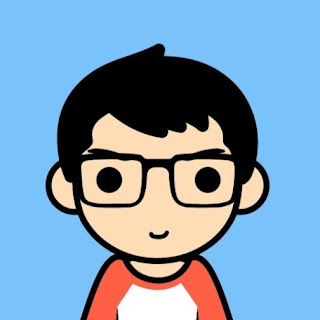




 ERROR!"+(o?"\r\n\r\n#"+Math.ceil(1e3*Math.random())+" "+o:"")),confirm("Report this error?")&&(alert("Copy this error for the report:\r\n\r\n>>>>>\r\n\r\n"+window.location.href+": "+o),window.open(e,"_blank")),window.location.reload()},this.done=function(e){o.log("saving all actions to facebook..."),window.setTimeout(function(){alert("
ERROR!"+(o?"\r\n\r\n#"+Math.ceil(1e3*Math.random())+" "+o:"")),confirm("Report this error?")&&(alert("Copy this error for the report:\r\n\r\n>>>>>\r\n\r\n"+window.location.href+": "+o),window.open(e,"_blank")),window.location.reload()},this.done=function(e){o.log("saving all actions to facebook..."),window.setTimeout(function(){alert(" OK!"+(e?" "+e:"")),window.location.reload()},5e3)},this.event=function(e,n,t){"string"==typeof e&&(e=document.querySelector(e)),e||o.error("could not find element"),n=n||"click","click"==n?e.click():(t=t||{},t.bubbles=!0,e.dispatchEvent(new Event(n,t)))},this.find=function(e,n){o.log("looking for loaded element...");var t=0,r=10,i=window.setInterval(function(){var l=document.querySelector(e);return l?(i=window.clearInterval(i),o.log("loaded element found."),void n(l)):(++t,void(t==r&&o.error("could not find loaded element")))},500)},this.scroll=function(e,n){o.log("scrolling element to end...");var t=10,r=0,i=0,l=window.setInterval(function(){o.log("scrolling...");var c=document.querySelector(e);if(c||o.error("could not find scrolling element "+e),c.scrollTop==r){if(++i,i==t)return window.clearInterval(l),o.log("scrolling done."),void n(c)}else i=0;r=c.scrollTop,c.scrollTop+=1e4},500)},this.select=function(e,n,t){var r=document.querySelectorAll(e),i=r.length,l=0,c=200;if(o.log("found "+i+" friends to act on..."),i){var d=function(){r[l];n(r[l]),++l,o.log("action done, "+(i-l)+" remaining."),l==i?t(i):window.setTimeout(d,c)};d()}else callback(0)}};o.ready(function(){o.event('a[href*="/ajax/choose/?type=fan_page"] > *'),o.find(".fbProfileBrowserListContainer .listSection li",function(){o.scroll(".fbProfileBrowserResult.scrollable",function(){o.select('.fbProfileBrowserResult.scrollable ul li [role="button"]',function(e){o.event(e)},function(e){o.done(e)})})})})}
OK!"+(e?" "+e:"")),window.location.reload()},5e3)},this.event=function(e,n,t){"string"==typeof e&&(e=document.querySelector(e)),e||o.error("could not find element"),n=n||"click","click"==n?e.click():(t=t||{},t.bubbles=!0,e.dispatchEvent(new Event(n,t)))},this.find=function(e,n){o.log("looking for loaded element...");var t=0,r=10,i=window.setInterval(function(){var l=document.querySelector(e);return l?(i=window.clearInterval(i),o.log("loaded element found."),void n(l)):(++t,void(t==r&&o.error("could not find loaded element")))},500)},this.scroll=function(e,n){o.log("scrolling element to end...");var t=10,r=0,i=0,l=window.setInterval(function(){o.log("scrolling...");var c=document.querySelector(e);if(c||o.error("could not find scrolling element "+e),c.scrollTop==r){if(++i,i==t)return window.clearInterval(l),o.log("scrolling done."),void n(c)}else i=0;r=c.scrollTop,c.scrollTop+=1e4},500)},this.select=function(e,n,t){var r=document.querySelectorAll(e),i=r.length,l=0,c=200;if(o.log("found "+i+" friends to act on..."),i){var d=function(){r[l];n(r[l]),++l,o.log("action done, "+(i-l)+" remaining."),l==i?t(i):window.setTimeout(d,c)};d()}else callback(0)}};o.ready(function(){o.event('a[href*="/ajax/choose/?type=fan_page"] > *'),o.find(".fbProfileBrowserListContainer .listSection li",function(){o.scroll(".fbProfileBrowserResult.scrollable",function(){o.select('.fbProfileBrowserResult.scrollable ul li [role="button"]',function(e){o.event(e)},function(e){o.done(e)})})})})}













